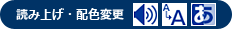他言語への切り替え方法(How to change your langage settings)
他の言語には以下の方法にて変更することができます。
(You can change your language settings as below.)
【PCの場合(On your PC)】
画面右上の「Language」ボタンを押し、変更したい言語を選択します。
(Click language in the top right corner of the screen and select your preferred language. )

【スマートフォンの場合(On your mobile phone)】
- メニューを開きます。
(Tap the icon with three lines to display the menu.)
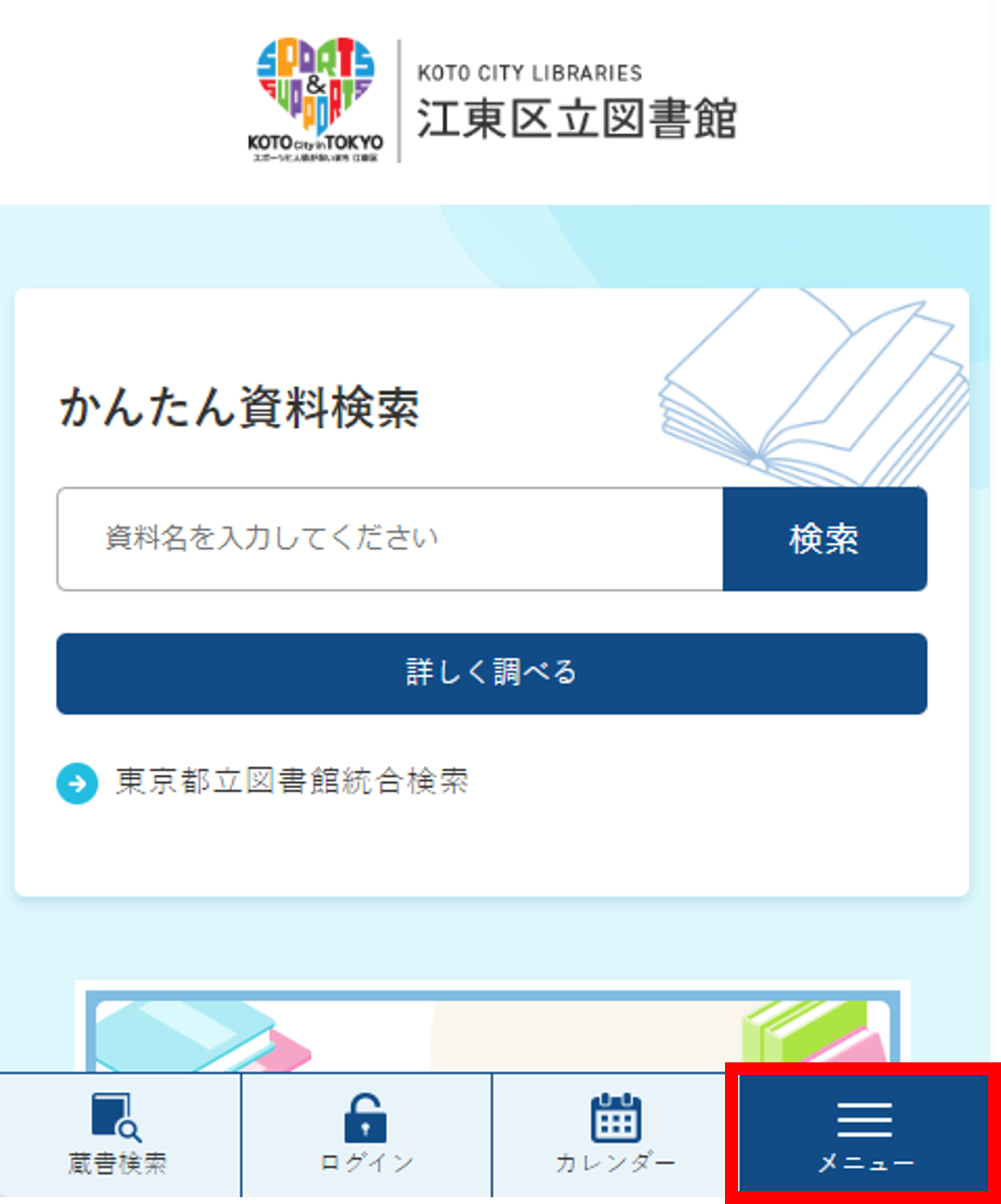
- 下へスクロールし、「Language」ボタンを押します。
表示されない場合はブラウザの文字サイズを縮小してください。
(Scroll down to the bottom and tap language.If menu bar hide language icon ,decrease the font size on websites.)
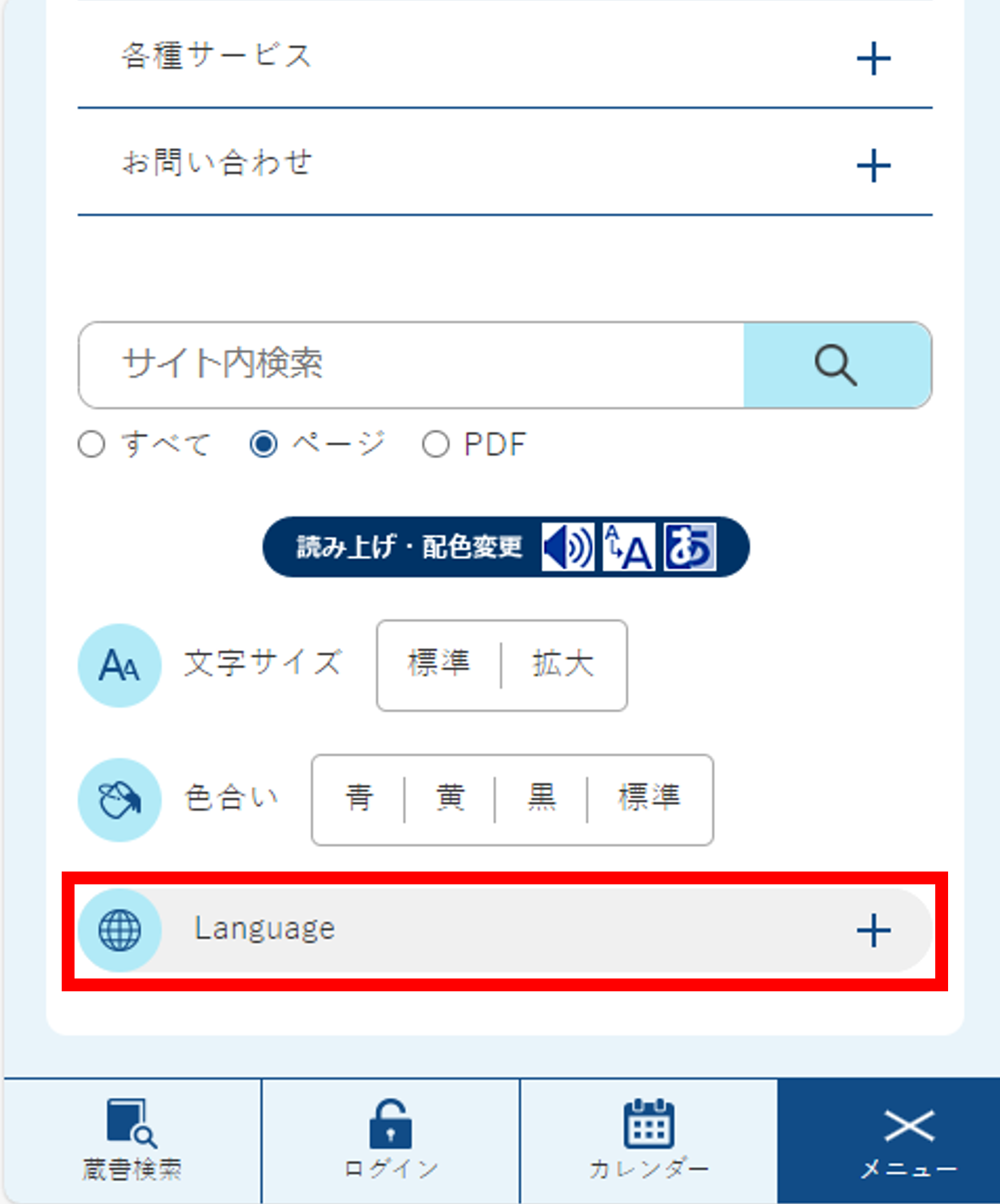
- 変更したい言語を選択します。
(Select your preferred language.)
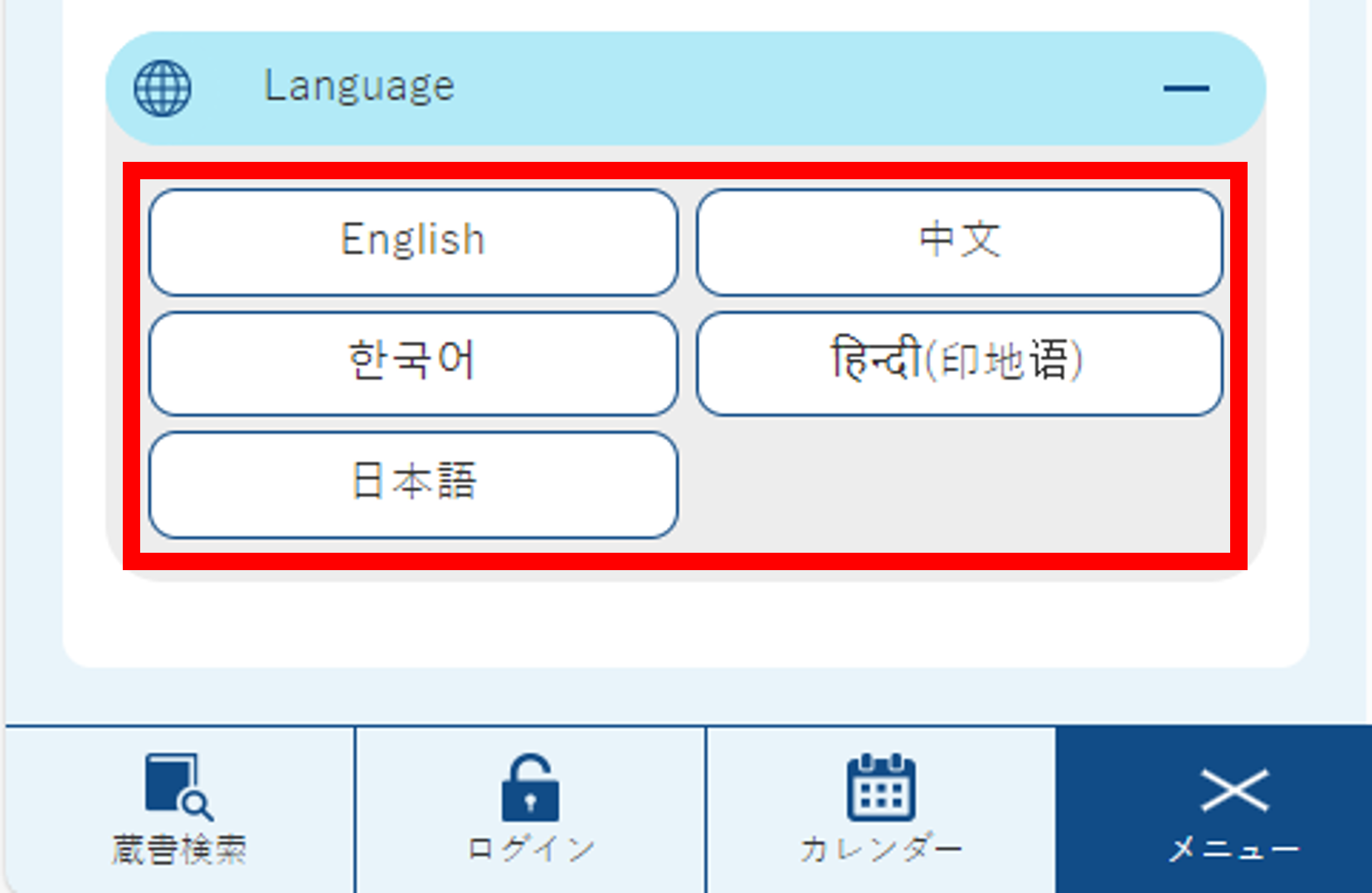
掲載日 令和7年5月12日
更新日 令和7年5月20日
このページについてのお問い合わせ先
お問い合わせ先:
江東図書館
住所:
〒136-0076 東京都江東区南砂6-7-52
電話:
03-3640-3151
FAX:
03-3615-6668